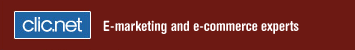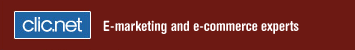|
Here is the procedure on how to set up an email account in Microsoft
Outlook Express 5 et 6.
Open Outlook Express.
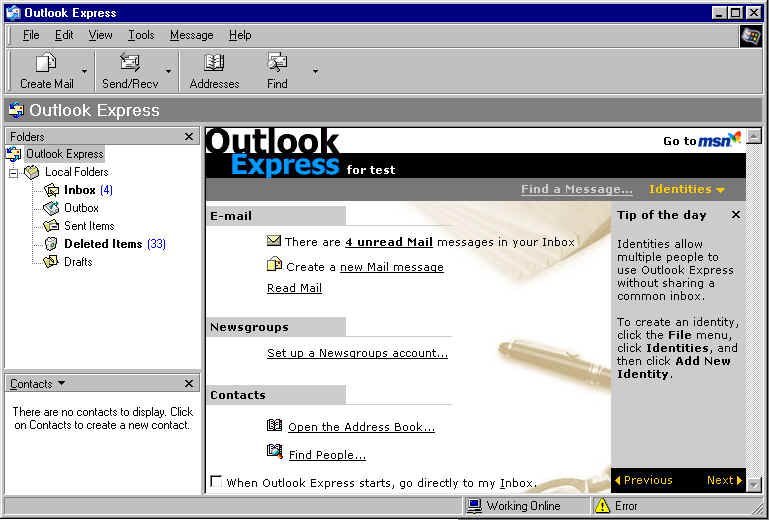
Select "Accounts" from the "Tools" menu..
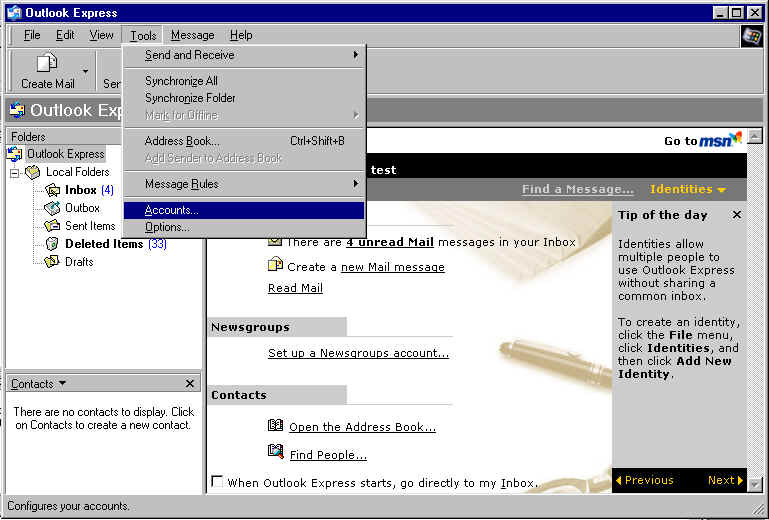
Click on the "Mail" tab and select "Mail" by clicking on the
"Add" button.
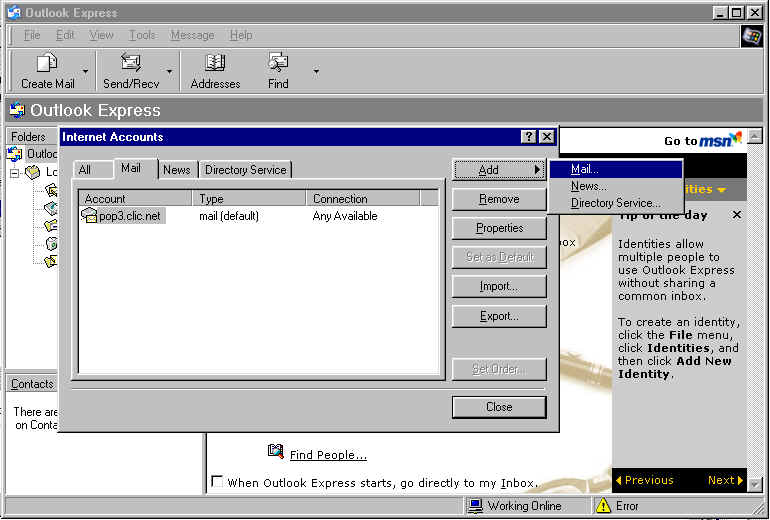
Follow the wizzard and enter all the required information about the email
account.
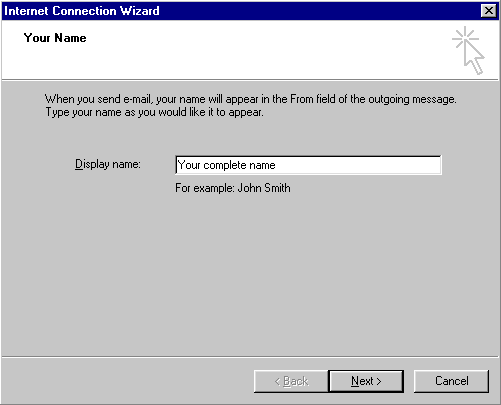
Click on "Next".
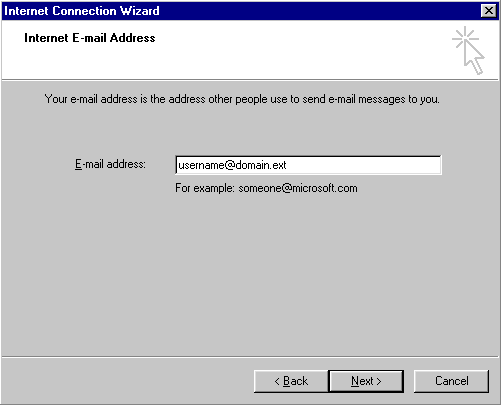
Click on "Next".
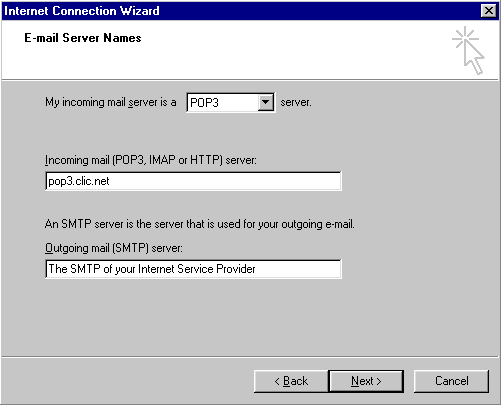
Click on "Next".
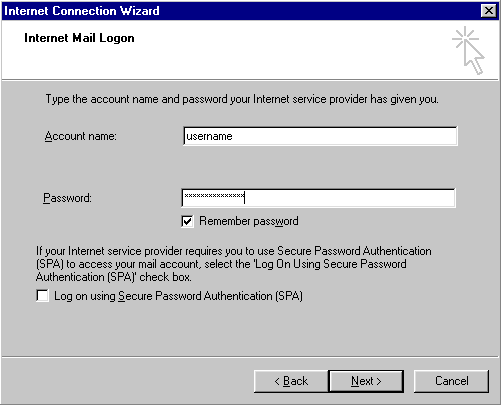
Click on the "Finish" button.
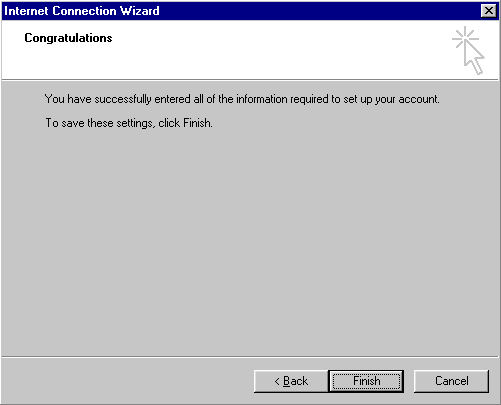
Close the accounts box by clicking on the "Close" button.
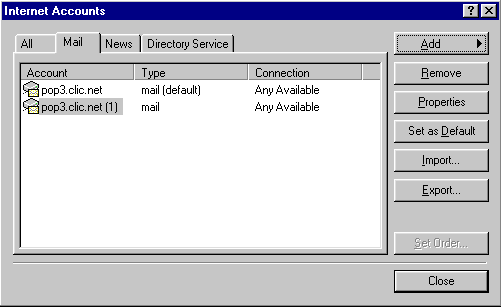
|