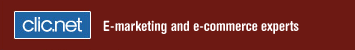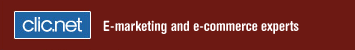|
How do I check my Bandwidth
report?
Using your Ensim control panel
1 - Enter the following in a web browser:
http://www.yourwebsite.ext/admin
2 - Click on “Site Traffic” under the “Reports”
section
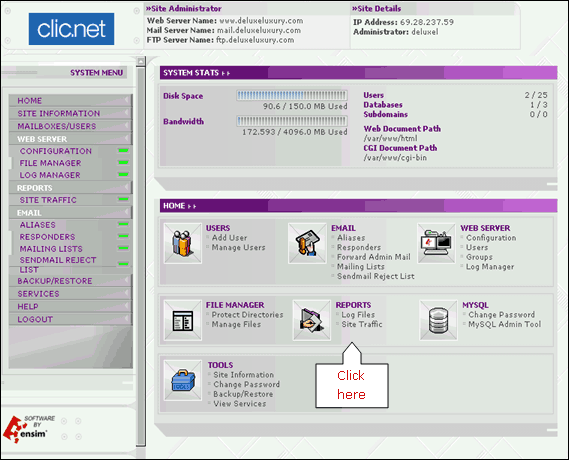
3 - Click on “Bandwidth report”
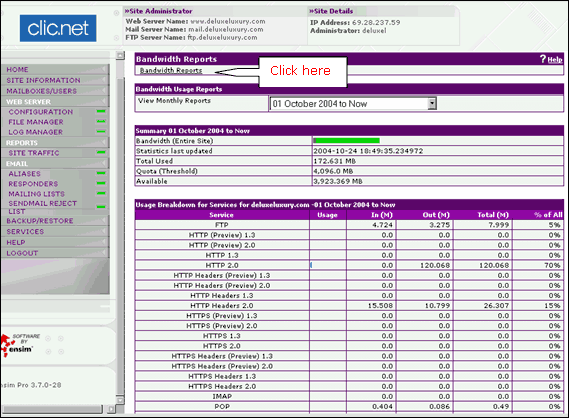
4 - Select Bandwidth report for a given period
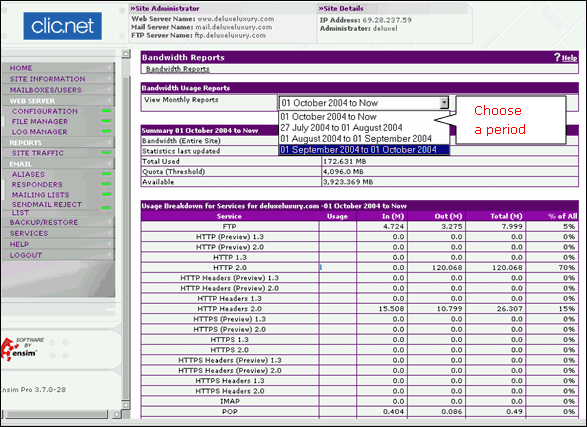
5 - Your total is displayed in the field labeled
“Total used”
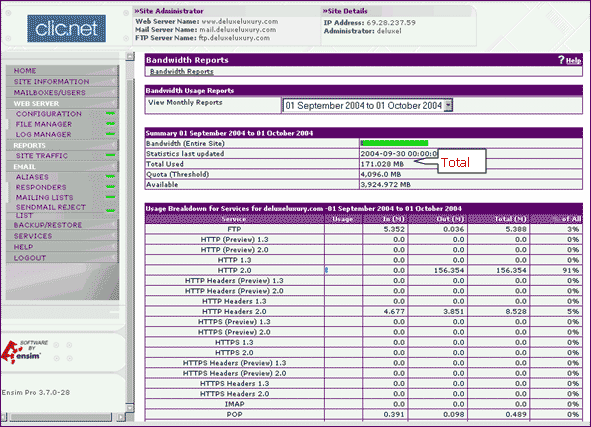
Back to
previous page |