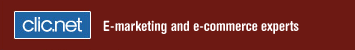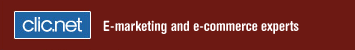R- The way to cancel or delete an order is simple. When
you access to your management
interface , enter your username and password. Then, enter the
"backstore" tab and go to the orders area. After, you'll
need to click on the order you wish to cancel or delete and, at the
bottom of the page you click on the "erase" button. Keep
in mind that you won't be able to retrieve it back after it's done.