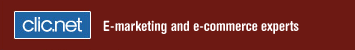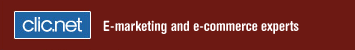Frequently Asked Questions -
Order Management
Q- How will I receive my customer orders?
A- You will be notified by email and the Order tab
will blink.
Q- How will I get my customer orders?
A- You can process orders at any time on the secure
ClicShop© store server from your usual workstation. All you have to
do is log on to http://www.clicshop.com and type your username and
password in the Merchant's Entry section. You will access your
management area and recover your orders.
Q- Where is the customer information stored at the time of a
purchase? Is it stored on my hard disk?
A- The information is stored on our secure server; not on
your hard disk. To access customer information, click on the Orders
tab in your store's management interface and choose the order you
wish to examine.
Q- Does ClicShop© charge a fee for credit card transactions?
A- No, ClicShop© does not charge a fee for credit card
transactions. However, the following do:
- Your bank (for differed processing)
- InternetSecure (monthly fee + between 0.45$ and 1.50$ per transaction)
- Touchlink (monthly fee + $0.50 per transaction)
- PSiGate (monthly fee + 0.50$ per transaction)
Q- Is there an another way to accept credit cards without paying a
high monthly fee?
A- Yes. You can take down customer credit card numbers and
process the orders manually using a standard credit card terminal
(if you don't have one, you should open a merchant account at your
bank). If you already have a merchant account, make sure you can
accept unsigned transactions. You can then accept the customer
credit card numbers on our secure server (in your store management
area, in the Orders section). Credit card numbers are not
sent by email and only you have access to them.
Q- How does the credit card payment option work for merchants
outside Canada?
A - You can use deferred processing.
Take down customer credit card numbers and process
the orders manually using a standard credit card
terminal (this requires a merchant account at your
bank). If you already have a merchant bank account,
make sure you can accept unsigned transactions. You
can then accept customer credit card numbers on our
secure server (in your store management area, in the
Orders section). Credit card numbers are not
sent by email and only you have access to them.
You can also use the instant processing offered
by the InternetSecure or PSiGate services to have
the funds automatically transferred to your bank
account. It is not necessary to already have a
merchant account.
For further information, go to our credit
card section.
Q- Is it possible to use ING Secured Direct Payment?
A- No, you can only use InternetSecure, PSiGate, or Touchlink.
Return to main menu
|