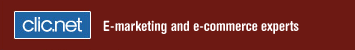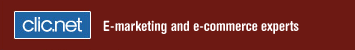Frequently Asked Questions -
Information on ClicShop©
Q- Who is behind ClicShop©?
A- ClicShop© is a service provided by a Canadian company
called Clic.net. To learn more about Clic.net, please visit our web
site at: http://www.clic.net.
Q- What can I do with ClicShop©?
A- ClicShop© is a quick, simple way to
create your own secure virtual on-line store (even in two languages
and using multiple currencies). You don't have to download any software
onto your computer, and you don't need any programming knowledge.
Merchants from all over the world have used ClicShop© to sell their
products on the Internet.
ClicShop© technology can also be licensed and combined with portal
or engine software to quickly and easily create online shopping
districts or virtual malls. For example, Canada Post's eParcel©
Stores were created by Clic.net using the ClicShop© technology.
Q- Do I need legal documentation to open a Clicshop© store?
A- No, it is not necessary. Anyone can open a
Clicshop© store. Anyone who has something to sell on the Internet can
make use of Clicshop©.
Q- What is included in ClicShop©?
A- ClicShop© includes:
- A complete catalogue of your products.
- Simultaneous support for both English and French.
- Support for 2 currencies per store ($CAN, USD$,
Euro, FFR, CHF, BEF, LUF, AUS$, NZD$ and £GBP)
- An online Shopping Cart.
- A keyword search engine (with the "Store option" only).
- You can manage your store through our secure interface,
available 24/7.
- A user-friendly catalogue editor.
- Automatic calculation of taxes, if required.
- Automatic calculation of shipping & handling.
- A secure order form.
- Multiple payment options (credit cards, C.O.D., by invoice, etc.).
- An online user manual.
Q- How does it work?
A-
There are two options: (a) "Store" option and
(b) "Shopping cart" option.
a) The "Store" option is for people familiar with
computers but who aren't familiar with Web programming. This option is
also for people who don't yet have a web site.
What to do:
- Complete the first forms.
- Create your product catalogue using the Catalogue
Editor.
- If you are in Canada, become a member of eParcel©
from Canada Post in order to aid you in shipping
your products.
- If you already have a web site, you can create a
hyperlink to your ClicShop© store (you will be
provided with a Web address for this).
- Place a test order.
- Activate your account by entering your Visa or
MasterCard number under the "Activation"
menu of your store's management page.
b) The Shopping Cart is for people who already have a Website
and who are familiar with HTML programming.
Here's what you do:
- Complete the forms.
- Enter the information for each of your products
(e.g., price, color, size, etc.).
- Click on the HTML button and HTML code will be
generated for each product.
- Simply copy and paste the HTML code for each
product onto your website. This code will create
buttons on your webpage that will allow visitors to
order your products.
- If you are in Canada, become a member of eParcel©
from Canada Post in order to aid you in shipping
your products.
- Activate your account by entering your Visa or
MasterCard number under the
"Activation" menu of your store's
management page.
Q- What will I need to create my store?
A- Before you start, make sure to have the
following:
- Netscape Navigator 4.0 or Microsoft Internet Explorer 4.0 (or
better).
- Digital pictures in JPEG format (.jpg) or GIF format (.gif) of
your products.
- Prices and descriptions of your products.
- Your tax numbers (if you want ClicShop© to
calculate your sales taxes).
- Know which payment methods you will accept in your store (Visa,
Mastercard, money order, etc.).
- All information about your shipping policies.
Q- Will I have to change my Internet service provider?
A- No, ClicShop© is totally independent from your current Internet provider.
Q- If I live outside Canada, can I use ClicShop©?
A- No problem!
Q- Can I sell services in a ClicShop© store?
A- Yes, but only certain kinds of services. Since
they're not tangible goods, it might be difficult to manage the
different aspects; you cannot ship services, and it could be
difficult to keep track of reservations for the rental or
appointment. We are considering developing this function for the
next version of ClicShop.
Q- Can I customize my store to make it look and feel like my
web site?
A- There are two ways in which you can
personalize your boutique:
1- If you choose the "Store" option, you
can customize your store by choosing from three styles of stores and
five color patterns for each style.
2- If you choose the "Shopping Cart" option,
your webmaster or yourself will be able to transform your current web
site into an on-line store.
If you don't have a webmaster, contact us!
Project Manager
ventes@clicshop.com
Phone: (514) 875-8830
1-877-768-SELL (7355)
Q- I already have a database listing my products. Can I use this with
ClicShop©?
A-
Contact us for an evaluation
Q- If I don't have a web site, can I still create my ClicShop©
store?
A- Definitely. As soon as you create your
ClicShop© store (using the Complete Store option), you'll
automatically have a Web address that will be accessible to your
customers. All you'll have left to do is to publish that address. If
you need any help with establishing your store, scanning pictures or
anything in particular, just click
here (Canada only).
If your in France or Europe, you should contact:
Presenceweb
M. Jean-Paul Béchu
http://www.presenceweb.net/
29, rue Saint Blaise
72300 Sablé-sur-Sarthe
Phone: 02.43.62.05.05
Fax: 02.43.62.05.09
Q- If I need help, who can I contact?
A- You can contact a representative on-line by clicking on
the Live Assistance tab in the management interface of your store,
or by clicking on the Chat link on our
Website. If you prefer direct contact, call our customer service
at (514) 875-0365.
You can also check our website for details on our products
and services.
Q- Could ClicShop© keep track of the amount
of products I carry in my store?
A- Yes, it is indicated on top of the page in the Catalogue
Editor section of your store's management area.
Q- I just completed publishing of my
store. If I use the search capability, ClicShop always returns "0
document(s) found". What's wrong with the search?
A- Even though indexing your store is done
automatically, it takes some time. Depending on some conditions, it
can take a few minutes to a few hours before it is completed.
Return to main menu
|