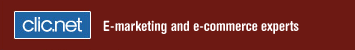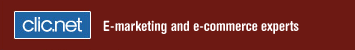Frequently Asked Questions -
Management Area of Your Store
Q- Does the ClicShop interface process incorrect data?
A- Certain fields have a filter to help insure
that the information is correct (for example, email addresses). But
for the postal code and address, there is no detector because these
are written in many different formats around the world.
Q- Which types of picture formats should I use?
A- There are only two formats universally accepted
on the web and those are *.gif and *.jpg. You should
convert all your pictures into one of these two formats.
Q- If someone is shopping in my store while I am making changes,
what could happen?
A- ClicShop has been designed to work with 2
environments: a working environment where you add and update your
items, and a public environment. Users browsing your store view the
public environment. The working environment is copied to the public
environment when you publish your store. If a price is changed when
someone puts it in his shopping cart, it will be detected and he will
be warned. If a price is changed when someone is completing his
checkout, the transaction will be denied, since a price change will be
detected to avoid errors and complaints.
Q- Why do we need to publish our store?
A- By doing so, you can make changes in your store
without affecting what your customers see online. When your changes
are done, you have to publish them so your customers will see them.
The only changes that immediately affect the users are changes done to
payment methods, shipping methods, languages and currency accepted by
your store.
Note: publication is only available with the "Store" option,
this option being useless with the "cart" option.
Q- Can I modify my store anytime?
A- Yes, you can make changes anytime.
For the "Store" option, you just have to go to
your store management area and make the changes.
For the "Shopping Cart" option, you just have to
go to your store management area and make the changes – and don’t
forget to copy/paste the new "HTML" code onto your web
site if you change anything in the HTML Generator section.
Q- Can I accept only one currency in my store?
A- You can choose which currencies to accept.
This is how you proceed:
- In your store management area, at your right, choose the Contact
Information tab
- You go down on the first page (where you see the name,
address, etc.) and click on the Continue button.
- On the second page, you should see the two currencies that
you have to choose:
- For the first currency, choose the one you want in
your store by using pull-down menu.
- For the second currency, choose blank currency
first, once again using pull-down menu.
- To confirm your choice, click on the Continue button.
At the bottom of the third page, click on the Finish
button.
Q- Is it possible to create a price list of
my products, accessible by password, for my privileged
clients? This list will be added to the normal rates.
A- This function is not yet available. However, it
should be accessible in the next version of ClicShop©.
Return to main
menu
|