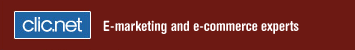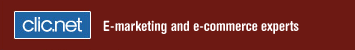Frequently Asked Questions - Shopping Cart
Q- What is the Shopping Cart option?
A- The Shopping Cart option of ClicShop© lets the webmaster
convert any existing website into a secure on-line store. This
interface is simple and convenient for anyone who already has a web
page and is able to integrate the necessary HTML code. The Shopping
Cart option of ClicShop© is bilingual and handles many currencies;
it is mostly used by merchants from Canada, France, Europe, and
others countries.
Q- I have a web site; can I import it into a
ClicShop© store?
A- Yes, here are the steps to follow:
- You choose the "Shopping Cart" option.
- Create a catalogue with your own products in the store
management area.
- Each product generates HTML code that you have to
paste into the existing code of your web site.
This allows you to keep your existing website’s appearance and
lets customers shop directly on your site.
Q- If I have to modify or remove a product in my store, how should
I proceed?
A- Here is the way to proceed. It is best to follow the
instructions exactly in the order listed below to avoid any mistakes.
- Erase the "HTML" code of the
product you wish to modify in your site.
- Enter the Store Management area (using
your ClicShop© username and password).
- You click on the tab HTML Generator
tab and make your changes.
- You copy the new HTML code.
- You paste the new HTML code in your
site.
Q- I have a Shopping Cart and I want to get a
ClicShop© store instead. Is it possible?
A- Yes, but you should deactivate the Shopping Cart option
and start a new boutique with the Complete Store option. You will
have to redo your catalogue (in the Store section), insert the
pictures of your products, choose your payment methods, and
configure your shipping options. Then, you can activate your store.
Q- If someone else created my web site, can I insert a store in
it?
A- Your webmaster will be able to do it. If your webmaster
can’t install it, then we can install a ClicShop© store into your
web site (or recommend someone that could help). For further
information, contact us!
Q- If I need help, who can I contact?
A - You can contact a representative on-line
by clicking on the Live Assistance tab in the
management interface of your store or by clicking on
the Chat link on our
Website. If you prefer direct contact, call our
customer service at (514) 875-0365.
You can also look up details about our products
and services on our website.
Q- Do you have some examples of
ClicShop© stores?
A- Here is an example of a store called The
Toy Store!
Here is the same
store using the Shopping Cart option.
Return to main
menu
|